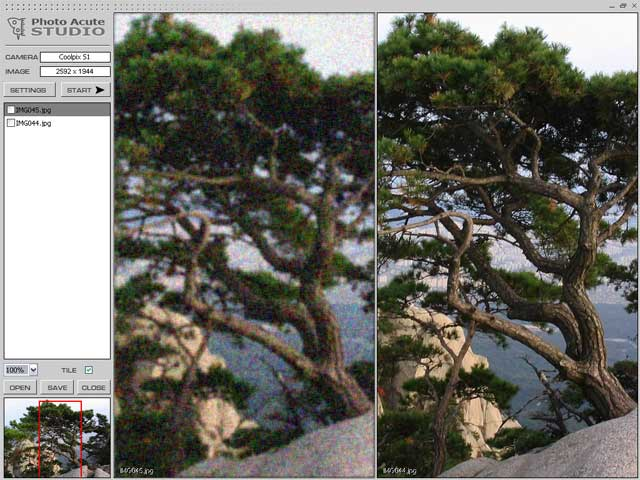PhotoAcute Studio 3.002
PhotoAcute Studio 3.002
Stacking continuous photos is a powerful method for taking the images with higher resolution, dymanic range, depth of field and with lower noise and aberrations. PhotoAcute is a stacking wizard for continuous photos. Take better photos with your cam!
Last update
18 Oct. 2011
| old versions
Licence
Free to try |
$29.00
OS Support
Windows Me
Downloads
Total: 1,698 | Last week: 4
Ranking
#525 in
Image Editors
Publisher
Almalence, Inc.
Screenshots of PhotoAcute Studio
PhotoAcute Studio Publisher's Description
PhotoAcute is a cutting-edge tool for enhancing digital photos quality.
PhotoAcute processes sets of continuous photos to produce high-resolution, low-noise pictures. It increases image resolution, removes noise with no losing, but revealing image details, corrects image geometry and chromatic aberrations and expands the dynamic range and depth of field.
You will get an amazing image quality improvement without changing your camera.
* Image resolution increase beyond camera capabilities.
Using sophisticated algorithms, PhotoAcute produces a high-resolution image from a sequence of photos.
Unlike the digital zooming and image sharpening, resultant images do really have higher spatial resolution. Small, thin and far away objects, traceries, textures and inscriptions become recognizable.
* Strong noise reduction without losing image details.
By processing several photos of the same scene, PhotoAcute Studio separates the useful signal and the noise, thus providing strong noise reduction without losing the image details. Fine image details become become visible.
* Image geometry correction.
PhotoAcute corrects geometric distortion, caused by the camera optics. This gives photos the right perspective and a natural look.
* Chromatic aberrations correction.
Every lens focuses the light of different wavelengths on different positions. This causes chromatic aberration that is seen as "fringes" of color around the image.
PhotoAcute corrects that aberration.
* Dynamic range expansion
By using the advanced weighting technique, PhotoAcute restores shadows and clipped highlights from the photos taken in exposure-bracketing mode. It produces the image that could only be taken with a camera that had a much wider dynamic range.
* Focus stacking
Take the whole scene in focus.
* Removing the unneeded moving objects.
With PhotoAcute, you can take photo of a scene overlapped with unwanted moving objects, then automatically clearing these objects away.
PhotoAcute processes sets of continuous photos to produce high-resolution, low-noise pictures. It increases image resolution, removes noise with no losing, but revealing image details, corrects image geometry and chromatic aberrations and expands the dynamic range and depth of field.
You will get an amazing image quality improvement without changing your camera.
* Image resolution increase beyond camera capabilities.
Using sophisticated algorithms, PhotoAcute produces a high-resolution image from a sequence of photos.
Unlike the digital zooming and image sharpening, resultant images do really have higher spatial resolution. Small, thin and far away objects, traceries, textures and inscriptions become recognizable.
* Strong noise reduction without losing image details.
By processing several photos of the same scene, PhotoAcute Studio separates the useful signal and the noise, thus providing strong noise reduction without losing the image details. Fine image details become become visible.
* Image geometry correction.
PhotoAcute corrects geometric distortion, caused by the camera optics. This gives photos the right perspective and a natural look.
* Chromatic aberrations correction.
Every lens focuses the light of different wavelengths on different positions. This causes chromatic aberration that is seen as "fringes" of color around the image.
PhotoAcute corrects that aberration.
* Dynamic range expansion
By using the advanced weighting technique, PhotoAcute restores shadows and clipped highlights from the photos taken in exposure-bracketing mode. It produces the image that could only be taken with a camera that had a much wider dynamic range.
* Focus stacking
Take the whole scene in focus.
* Removing the unneeded moving objects.
With PhotoAcute, you can take photo of a scene overlapped with unwanted moving objects, then automatically clearing these objects away.
What's New in Version 3.002 of PhotoAcute Studio
- 64 bit OS support
- Batch mode
- Faster processing
- Faster UI
- Tone Mapping workflow
- Better super resolution processing
- Better HDR fusion (de-ghosting, handling or moving objects and varying illumination, low noise, radiometric alignment)
- New camera and lens profiles
- Batch mode
- Faster processing
- Faster UI
- Tone Mapping workflow
- Better super resolution processing
- Better HDR fusion (de-ghosting, handling or moving objects and varying illumination, low noise, radiometric alignment)
- New camera and lens profiles
Look for Similar Items by Category
Feedback
- If you need help or have a question, contact us
- Would you like to update this product info?
- Is there any feedback you would like to provide? Click here
Beta and Old versions
Popular Downloads
-
 Kundli
4.5
Kundli
4.5
-
 Macromedia Flash 8
8.0
Macromedia Flash 8
8.0
-
 Grand Theft Auto: Vice City
1.0
Grand Theft Auto: Vice City
1.0
-
 Grand Auto Adventure
1.0
Grand Auto Adventure
1.0
-
 Cool Edit Pro
2.1.3097.0
Cool Edit Pro
2.1.3097.0
-
 Zuma Deluxe
1.0
Zuma Deluxe
1.0
- HP LaserJet 1100 Printer Drivers 4.3.2.5
-
 Cheat Engine
6.8.1
Cheat Engine
6.8.1
-
 Hill Climb Racing
1.0
Hill Climb Racing
1.0
-
 Tom VPN
2.2.8
Tom VPN
2.2.8
-
 Minecraft
1.10.2
Minecraft
1.10.2
-
 Netcut
2.1.4
Netcut
2.1.4
-
 Vector on PC
1.0
Vector on PC
1.0
-
 Ulead Video Studio Plus
11
Ulead Video Studio Plus
11
-
 Horizon
2.9.0.0
Horizon
2.9.0.0
-
 Windows XP Service Pack 3
Build...
Windows XP Service Pack 3
Build...
-
 Age of Empires
1.0
Age of Empires
1.0
-
 Grand Theft Auto IV Patch...
1.0.1.0
Grand Theft Auto IV Patch...
1.0.1.0
- Bluetooth Device (RFCOMM Protocol... 5.1.2600.2180
-
 Iggle Pop
1.0
Iggle Pop
1.0